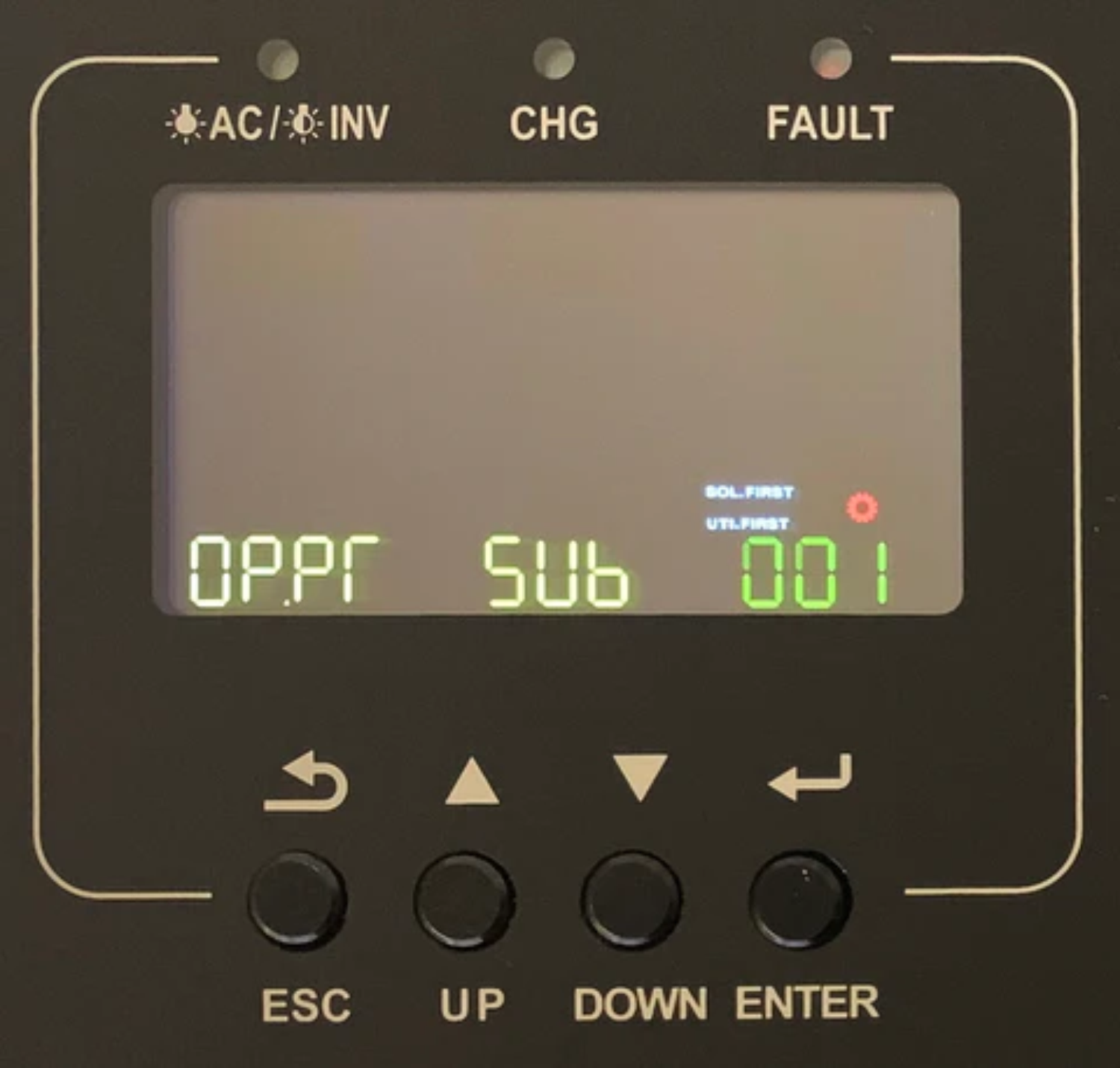Greenrich – Growatt BMS setting
Greenrich communication with Growatt Inverter SPF5000ES
Connect the battery terminals securely from your batteries to the inverter. Positive (+) from your battery to positive (+) terminal on your inverter, negative(-) from your battery to negative terminal (-) on your inverter.
If you are using two or more batteries, connect the positive (+) of the first battery to the positive (+) of the following battery, similarly, connect the negative (-) of the first battery to the negative (-) of the second battery. When connecting your battery to the inverter connect your red (+) cable to the positive terminal of the first battery and your black (-) cable to the negative terminal of your last battery. Remember to connect the communication cable between your batteries - left RS485 port to the inverter AND the RS485 port (next to the RS232) to the next battery as per the image below.
For communication between inverter and battery BMS see below cable configuration.
Connect the RS485 cable from the battery (RS485 port) to the inverter's RS485 port. Connect the inverter to AC input, AC output, PV Array (if available).
** We are focused on the Battery-Inverter connection and setup here. For guide on inverter to AC and PV Array connections, please refer to the relevant section.
SETTING ON THE BATTERY AND LCD SETTING ON THE INVERTER
First, turn on the battery and do ALL settings on the battery AND inverter. Make sure the inverter is working BEFORE switching on any AC input/output or any PV-Array connection.
Set the Dip-switch to 1-0-0-0 on your 1st (master) or only battery. If you have more than one battery, set each dip-switch differently (eg. 0-1-0-0, 0-0-1-0 and so on.
On the inverter, press and hold the <ENTER> button until a 3-digit number on the right starts flashing. Once flashing, push the <UP> or <DOWN> button until you have (001). Press<ENTER> and a three-letter option is now flashing, press the <UP> or <DOWN> button until (SUb) is shown. Press <ENTER> to confirm. Press <ESC> to leave this menu to get to the main menu.
** see below for SUb vs SBU options.
On the main menu (number on right flashing), push the <UP> or <DOWN> button until you have (005) which is the option for the type of battery. Press <ENTER>. Press the <UP> or<DOWN> button until (LI) is shown and press the <ENTER> button to confirm.
When you have confirmed the LI (Lithium battery) menu, you will see a number (36)flashing, Press the <ENTER> button and a number 01, 02, 03 or 04 next to L will be flashing. Press the <UP> or <DOWN> button until (01) is shown and press <ENTER> to confirm. Press<ESC> to exit this menu.
The inverter is now successfully connected to the battery and will be able to intelligently charge and manage the Batterich Lithium battery.
SUB vs SBU
SUB means Solar-Utility-Battery. Why this option? well, we want to draw electricity in that order. When there's power from the solar panels, let's use that first, if not our next choice will be from the grid (Eskom). When there's load-shedding, we will then draw electricity from the battery.
If you have many batteries, you may want to choose the SBU option (Solar-Battery-Utility). This option will have you saving money on electricity. We recommend that you only choose this option when you DO HAVE enough battery capacity to last you through well past the load-shedding time. if not, imagine using the battery as soon as you don't have the sun. You have already depleted the battery and then load-shedding starts. Oh no, you're stuck without lights!
Note that the SBU option will diminish your battery life cycle much faster as the system is continuously charging and discharging the battery.